My good friend Paul very kindly gave me a present of an ipad back in December for helping him with a project, namely extending his entire house and making it into a palace! Thank you Paul, the ipad has changed the way I approach my photography.
This is going to be a short series on how I use the ipad for my photography. I hope you enjoy...
What I love about the ipad is its portability and the way it aids my creativity. Before I take a photograph I do a lot of thinking; this is almost as much fun as taking the photos! There are a couple of apps that I constantly use for this, they are Penultimate and Moodboard
I like to think things through. When I do, I get a better result and better photographs and that makes life good. I sketch down my thoughts before a shoot. I use lots of small blank paper notebooks; they fit into my pocket and go everywhere with me.
I get an idea, I write it down or sketch it out. On the ipad I use Penultimate for sketching. Developed by Cocoabox, this app is great for sketching out ideas, arranging them in notebooks, email them as a pdf. You can ave them to your ipad photos, You can draw in different colours and line widths and on different paper types.
They have recently added a feature to allow you to import a photo as your paper background. This is a great idea as I have added my logo as mine. In a nutshell you use this as you would use a notebook. Simple as that.
Sometimes I make simple quick sketches...
thats a screenshot on the right
thats a screenshot on the right
And other times I let my imagination run wild;
the end product is always the same: I try
to use the sketch to pre-visualise what the final photograph will be
I set up a different notebook for each shoot, do my sketching for a couple of days, or however long it is. Then I email the notebook, either in its entirety or page by page to my desktop and print out the notebook. The pages then become a shooting list I can scribble notes on as I shoot.
When I was younger, okay, much younger, I used to enjoy having a scrapbook. I would cut out pictures of the day and stick them in the scrapbook. I kept going back to them and adding more pictures. It was great fun in itself. Moodboard Pro is ideal for this sort of thing.
Moodboard Pro
I also use Moodboard, another wonderful app from A Tiny Tribe that is what it says it is; a moodboard for the ipad. Anyone familiar with the world of interior design, art, architecture and photography will be familiar with what a moodboard is.
Just like my scrapbooks, it is like a big board that you pin ideas to to help set the tone for a project. (By the way - thats a pre-view of the next Moodboard app icon above - you saw it first here!)
They can be images, notes, colours and photos. Photos can be imported from the ipad library, images can be taken from the built in web browser. They can also be cropped, scaled and rotated however you like. Its great to be able to send a moodboard to a client by email.
A recent triathlon shoot
A future gothic shoot
I think it is safe to say that Moodboard and Penultimate are apps that I use all the time and could not live without. My only criticism is I would like Penultimate to be able to save to Dropbox and Springpad, two other great apps. Definitely worth checking these out in the App Store.
Cocoabox are at http://www.cocoabox.com/
A Tint Tribe are at http://www.atinytribe.com/
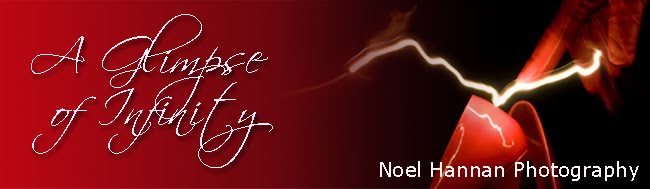







Looks good, very creative. Tom
ReplyDeleteHey Tom,
ReplyDeleteThanks for the comment, we can but try...
Noel
Thanks for the great ideas and pointers.
ReplyDeleteAs I look for ways to make the iPad earn it's keep I came across
http://blog.photosmithapp.com/ which looks like a good companion for Lightroom.
If you've worked it, perhaps you'll be able to talk about it in a future post.
cheers
-jg-
JohnG
Toronto