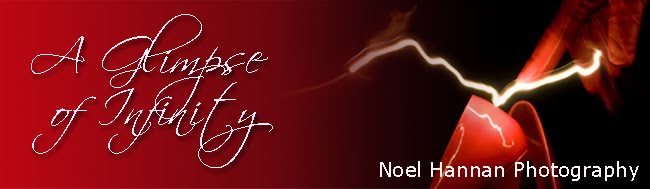.
Catherine #1
.
This is a shot of Catherine lit with two lights; an SB 800 to camera right in a silver reflector umbrella and a Vivitar 285 behind her to give the hairlight. The shot as you see it is almost exactly as it was out of the camera.
'
Catherine #2, straight out of the camera
.
I changed the photograph from colour to black and white and darkened the background just a tad. This is a simple technique that gives a very stylized effect. I first set the camera onto its max sync speed of 1/250th, chose an f-stop of 5.6 at ISO 100 and took a shot of the room. It was almost pitch black. I knew then that I could 'paint' back in the light I wanted to give me the low key, dramatic film noir effect. I set the SB 800 to shoot into a half closed silver umbrella. With the umbrella closed down I was able, more or less, to control the spillage of light into the room.
But I wasn't pleased with that alone, so I added a Vivitar 285 with a gridspot on it directly behind Catherine to highlight her hair. Both flashes were set to about 1/2 or 1/4 power and tweaked to get the result. I always try to keep the flash at a low power as the recycle times are quicker. And I have the added disadvantage of the Vivitar, being an older (and original) model; it's recycle time is slower yet.
There is a second technique to the final photograph here; the extended black background.
.
the same shot with the canvas extended
The first thing I did was increase the canvas width to equal the image height. In Photoshop, I did this on a separate layer. It is then a simple matter to use the eyedropper tool to sample a piece of the colour immediately adjacent to the edge of the photograph and then dump that colour into the blank canvas area.
My good friend, Glyn, explains this technique excellently here... in a cool video, check out his amazing new blog while you are there...
Here are a few more shots from the shoot...
.
Catherine #3
.
Catherine #4
.
Catherine #5
.
A big thanks to Catherine, the perfect model.